015 Control in Python: if : Answers to exercises
Exercise 1
- insert a new cell below here. Use f-strings in forming strings.
- copy the code above
- add a
printstatement to your code that tests for non equivalence ofaandb - repeat this in a new cell, but now change the values (or type) of the variables
aandbtofloatorbool
# ANSWER
# copy the code above
a = 100
b = 10
#
# These are *not* the same, so we expect
# a == b : False
# Note the use of \n and \t in here
# from 010 for formatting
print (f'a is {a} and b is {b}')
print (f'a is equivalent to b? {a == b}')
# add a print statement to your code that tests
# for non equivalence of a and b
print (f'a is not equivalent to b? {a != b}')
a is 100 and b is 10
a is equivalent to b? False
a is not equivalent to b? True
# ANSWER
# repeat this in a new cell, but now change the values
# (or type) of the variables `a` and `b` to `float` or `bool`
# FLOAT
# copy the code above
a = 100.0
b = 10.0
#
# These are *not* the same, so we expect
# a == b : False
# Note the use of \n and \t in here
# from 010 for formatting
print (f'a is {a} and b is {b}')
print (f'a is equivalent to b? {a == b}')
# add a print statement to your code that tests
# for non equivalence of a and b
print (f'a is not equivalent to b? {a != b}')
a is 100.0 and b is 10.0
a is equivalent to b? False
a is not equivalent to b? True
# ANSWER
# repeat this in a new cell, but now change the values
# (or type) of the variables `a` and `b` to `float` or `bool`
# BOOL
# copy the code above
a = True
b = True
#
# These are *not* the same, so we expect
# a == b : False
# Note the use of \n and \t in here
# from 010 for formatting
print (f'a is {a} and b is {b}')
print (f'a is equivalent to b? {a == b}')
# add a print statement to your code that tests
# for non equivalence of a and b
print (f'a is not equivalent to b? {a != b}')
a is True and b is True
a is equivalent to b? True
a is not equivalent to b? False
Exercise 2
- insert a new cell below here
- create variables
aandband set them to types and values of your choice - create a variable called
gt_testand set it to the result ofa > b - print a statement of what you have used, and the value of
gt_test - explain why you get the result you do
# ANSWER
# create variables a and b and set them to values of your choice
# here, we choose int values 2 and 4 respectively
a = 2
b = 4
# create a variable called `gt_test` and set it to the result of `a > b`
gt_test = a > b
# print the statement you have used, and the value of `gt_test`
print(f'a > b test for a = {a} and b = {b} : {gt_test}')
# explain why you get the result you do
msg = '''
explain why you get the result you do
gt_test is False here, because the statement that a > b
is not True since a is 2 and b is 4
'''
print(msg)
a > b test for a = 2 and b = 4 : False
explain why you get the result you do
gt_test is False here, because the statement that a > b
is not True since a is 2 and b is 4
Exercise 3
- insert a new cell below here
- set a variable
doyto represent the day of year and initialise it to some integer between 1 and 365 inclusive - set a variable
monthto be'January' - set a variable
yearto be'2020' - Write a series of conditional statements that set the variable
monthto the correct month for the value ofdoy - Print the month for the given doy
- Test that you get the right result for several
doyvalues
You should assume that doy value 1 represents January 1st.
You might find a DOY calendar helpful here.
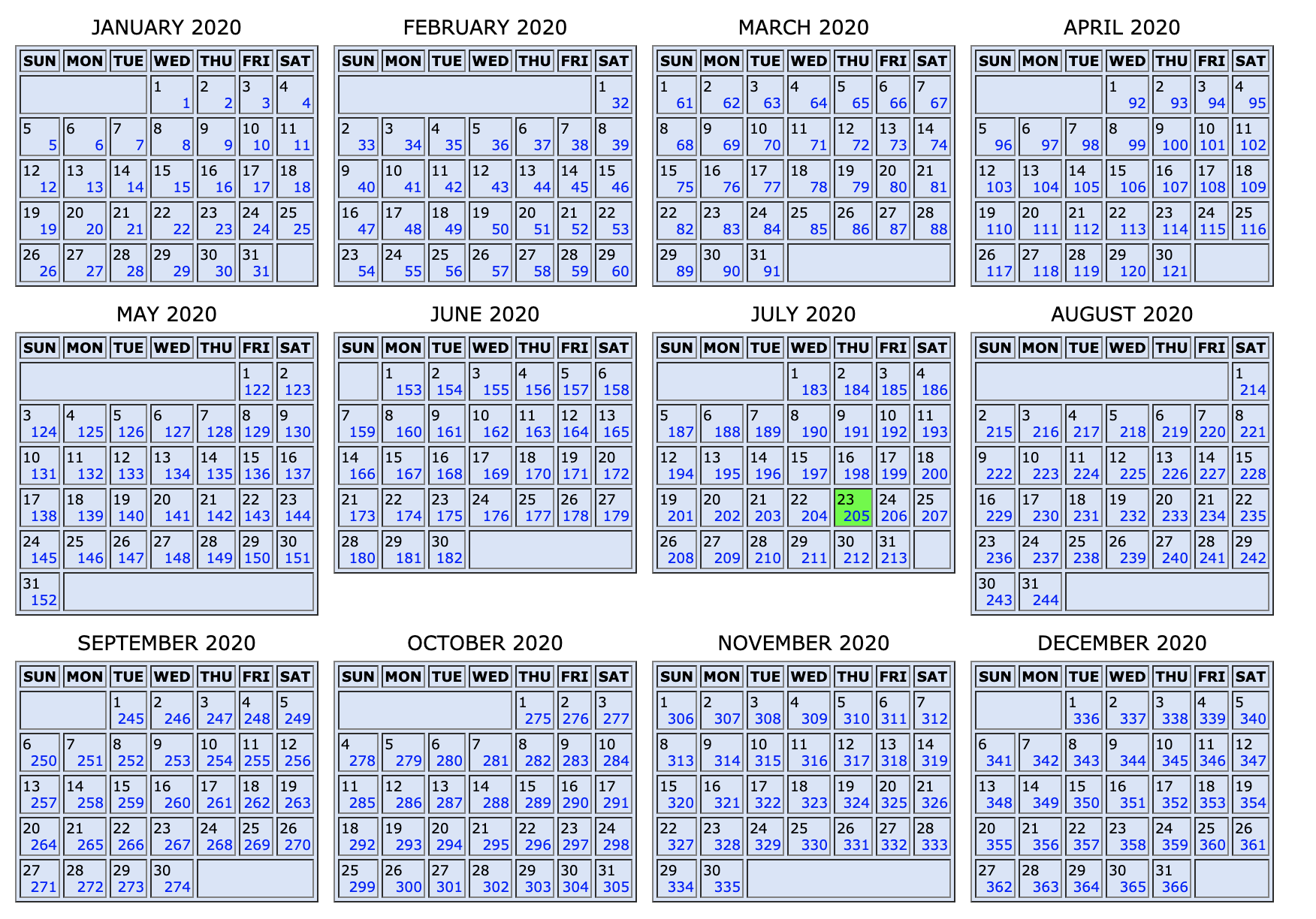
# ANSWER
# set a variable doy to represent the day of year and
# initialise it to some integer between 1 and 365 inclusive
doy = 230
# set a variable month to be 'January'
month = 'January'
# set a variable year to be '2020'
year = '2020'
# Write a series of conditional statements that set the
# variable month to the correct month for the value of doy
if ( doy < 1 ) or (doy > 366):
# good to catch errors
month = f'out of bounds error: doy={doy}'
elif ( doy <= 31 ):
month = 'January'
elif ( doy <= 60 ):
month = 'February'
elif ( doy <= 91 ):
month = 'March'
elif ( doy <= 121 ):
month = 'April'
elif ( doy <= 152 ):
month = 'May'
elif ( doy <= 182 ):
month = 'June'
elif ( doy <= 213 ):
month = 'July'
elif ( doy <= 244 ):
month = 'August'
elif ( doy <= 274 ):
month = 'September'
elif ( doy <= 305 ):
month = 'October'
elif ( doy <= 335 ):
month = 'November'
else:
# it must be December !
month = 'December'
# Print the month for the given doy
print(f'for doy {doy} year {year} the month is {month}')
# Test that you get the right result for several doy values
for doy 230 year 2020 the month is August
Last update:
November 11, 2022